How to swap MB8 Coin for Monetum token
- If you hold your MB8 coins in your offline Wallet, start from step 1
- If your MB8 coin is already at your Multibuy shop dashboard, also start from step 1 and then continue from step 5.
As the first step, you will need to fill out the form at MOM MB8 | en (mb8coin.io)

Once logged in, you will be able to see your dashboard with wallet address in the Multibuy shop.
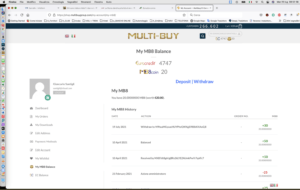
To find out what is your wallet address, click on “My MB8Balance” and then on “Deposit” –> “Deposit”

ATTENTION: You could experience delays due to the malfunction of your Coin Core QT Wallet; Therefore we invite you to follow these operations before proceeding with MB8Coin transfer.
a. Execute a backup of your own wallet clicking at “File” and then at “backup wallet”

b. Make sure you update your Coin Core QT Wallet to version V1.3.0 available on the website mb8coin.io

c. Take a screen photo of your Home page

d. Take a screen photo of the SEND page once it is filled with the amount of MB8Coin to be transferred to convert to MOM (Monetum)

e. Take a screen photo of your TRANSACTIONS

If in the following 24 hours, the MB8Coins are not transferred to the shop wallet, send the screen photos to: support@multibuy.org
For all other issues regarding Coin Core QT Wallet, you will find the solution in the FAQ on this link, alternatively you can send an email to support@mb8coin.io
Open your offline MB8Coin Core QT Wallet, which is on your computer desktop, and click on “send”, then paste your wallet address.

Your MB8 Coin will be transferred to your Multibuy shop Wallet
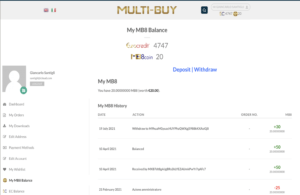
Swap the same amount of MB8 Plus with your MB8Coin on this link: MB8-MOM, which you can also find at the top of your dashboard


This operation will allow you to continue to use your coins for travels and discounts within the Multibuy shop.
At the same time, Multibuy will be able to identify how many MB8Coin will be converted in MOM by each customer
Fill out your information for the conversion. This conversion is free of charge, if you see anything different, please send an email to support@mb8coin.io

Once you have converted MB8 into MB8 Plus, you will receive an email of the MB8-MB8 Plus swap, followed by an email with the necessary procedure to complete the conversion to MOM (Monetum). This last email can take more than 3 days. Please make sure to check also your spam folder.
In case you need further information, contact Multibuy at support@mb8coin.io

